Welcome to our Free AI PNG Compressor and Image Resizer!
Are you looking to reduce image file sizes or adjust their dimensions? Our tool makes your tasks simple, quick, and efficient. Upload your images in PNG, JPG, WEBP, or AVIF formats, and let our advanced technology take care of the rest.
Why Choose Our Free AI PNG Compressor?
- Our AI PNG Compressor is a comprehensive solution for all your image management needs. Easily upload multiple images at once, making batch processing a breeze. Handle high-resolution files effortlessly without worrying about size restrictions.
With dynamic file management, you can conveniently add or remove files from your queue, giving you full control over your uploads. Flexible download options allow you to download individual files or the entire batch as needed. The tool compresses images efficiently while maintaining excellent quality, showing you the compression achieved for each file.
Original Image
Compressed Image
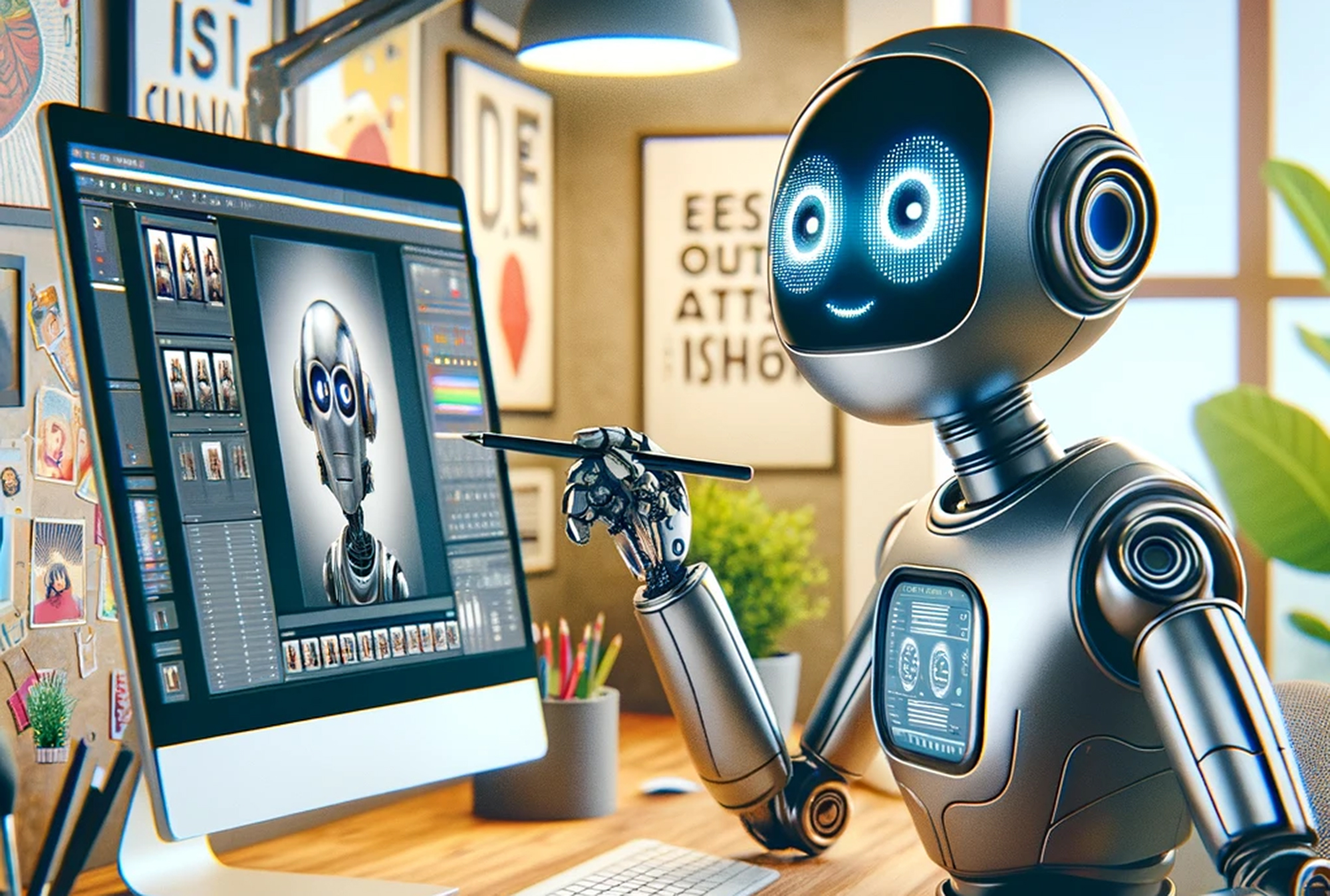
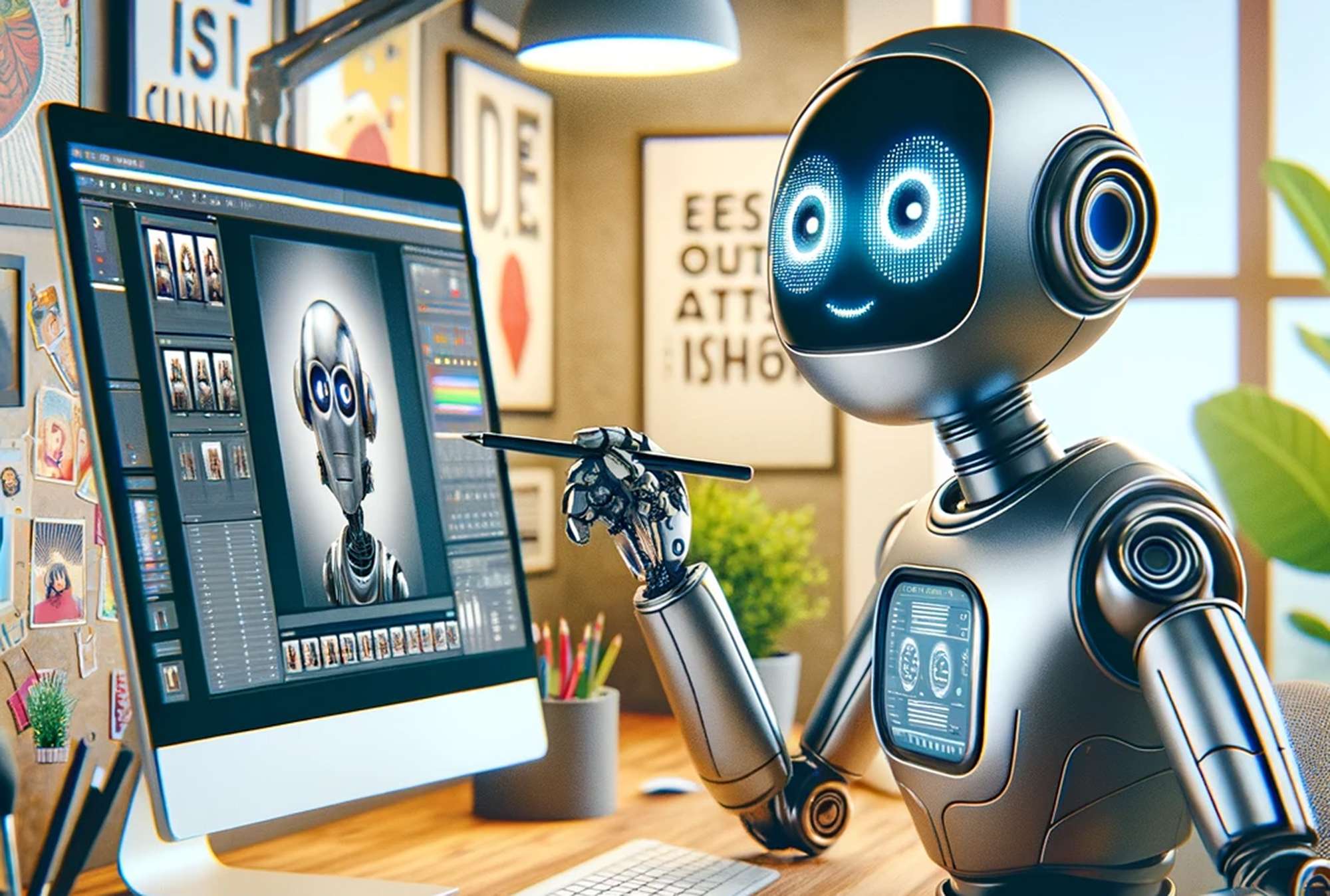
82.29% Compressed
Features Of Free AI Image Compressor
- Features - 1Flexible Uploads➤ Single or Multiple Files: Upload one image or multiple images in one go.➤ Large File Uploads: Handle images of any size, perfect for high-resolution photos.
- Features - 2Efficient File Management➤ Queue Management: Easily add or delete files from the queue.
- Features - 3Smart Downloads➤ PNG Compressor tool to compress high-size images to PNG. Reduce file sizes while maintaining high quality with our online PNG compressor and resizer.➤ Individual Downloads: Download each image separately if needed.➤ Batch Downloads: Save time by downloading all images at once after processing.
- Features - 4High-Quality Compression➤ Quality Preservation: Compress images while retaining high quality.➤ Compression Statistics: See the percentage of compression for each file.
- Features - 5➤ Experience hassle-free PNG image compression and resizing with our Free AI PNG Compressor and Image Resizer!
Frequently Asked Questions
What is a Free AI Image Compressor?
A Free AI Image Compressor is a tool that reduces the file size of images without significantly affecting their quality. This is useful for saving storage space and speeding up website load times.
How does the Image Resizer work?
Our Image Resizer allows you to change the dimensions of your images. You can set the desired width and height, and the tool will resize the image while maintaining its aspect ratio to avoid distortion.
Can I upload multiple files at once?
Yes, our tool supports multiple file uploads. You can add as many images as you want to the queue and process them all together.
What file formats are supported?
We support a wide range of formats including PNG, JPG, WEBP, and AVIF.
Is there a limit to the file size I can upload?
No, our tool supports large file uploads, making it perfect for handling high-resolution images.
How can I download my images?
After processing, you can choose to download each image individually or download them all at once in a batch.
Will my images lose quality after compression?
Our tool is designed to preserve the quality of your images as much as possible. You can also see the percentage of compression achieved for each file.
Can I manage my files after uploading?
Yes, you can add more files or remove files from the queue at any time before downloading.
How much does it cost to use the tool?
Our Free AI Image Compressor and Image Resizer are free to use. You can compress and resize as many images as you need without any cost.
